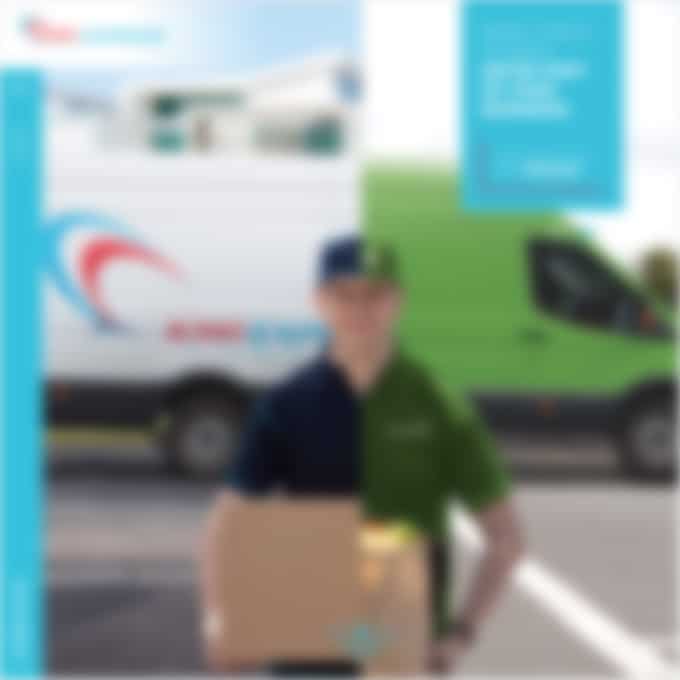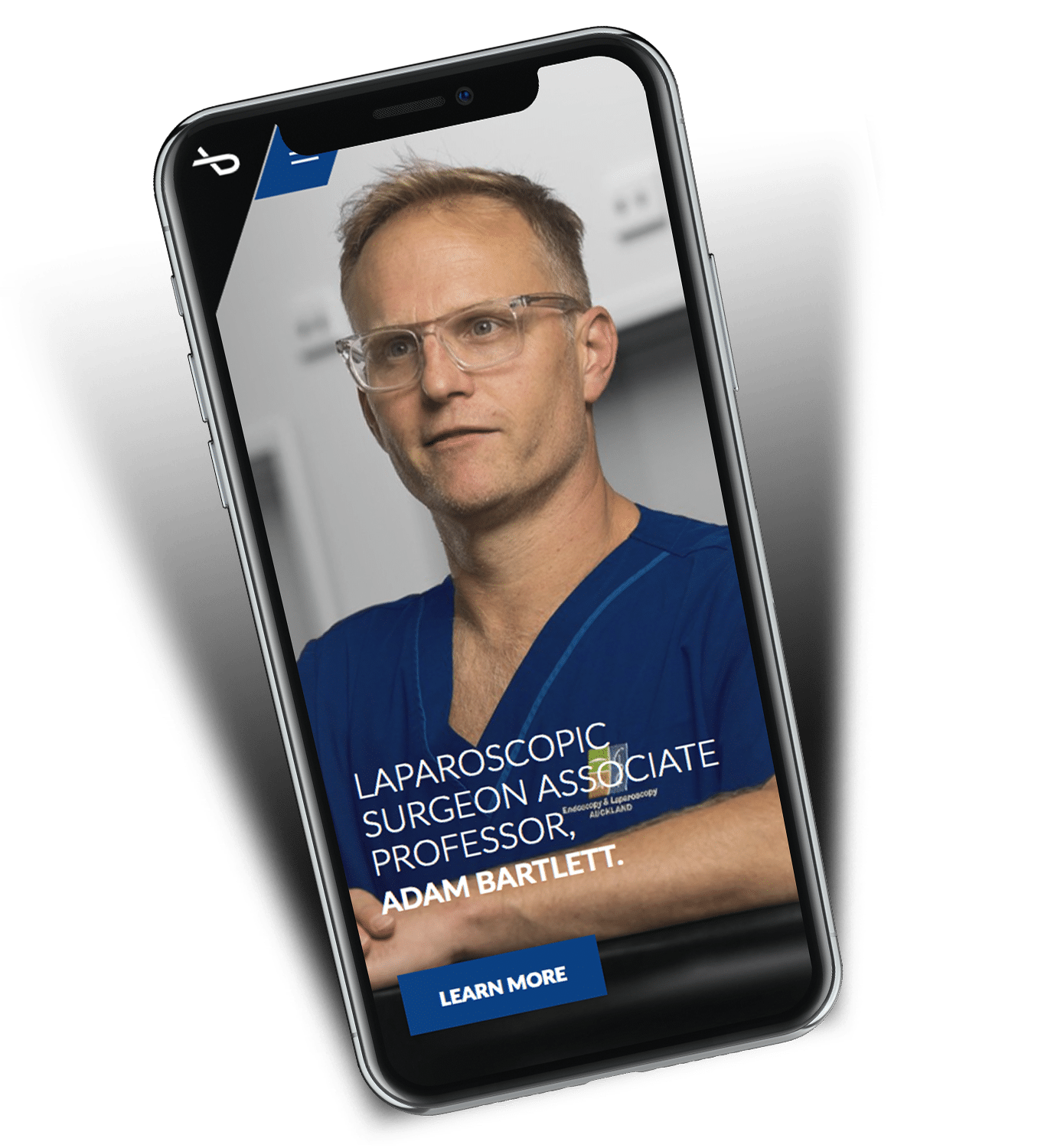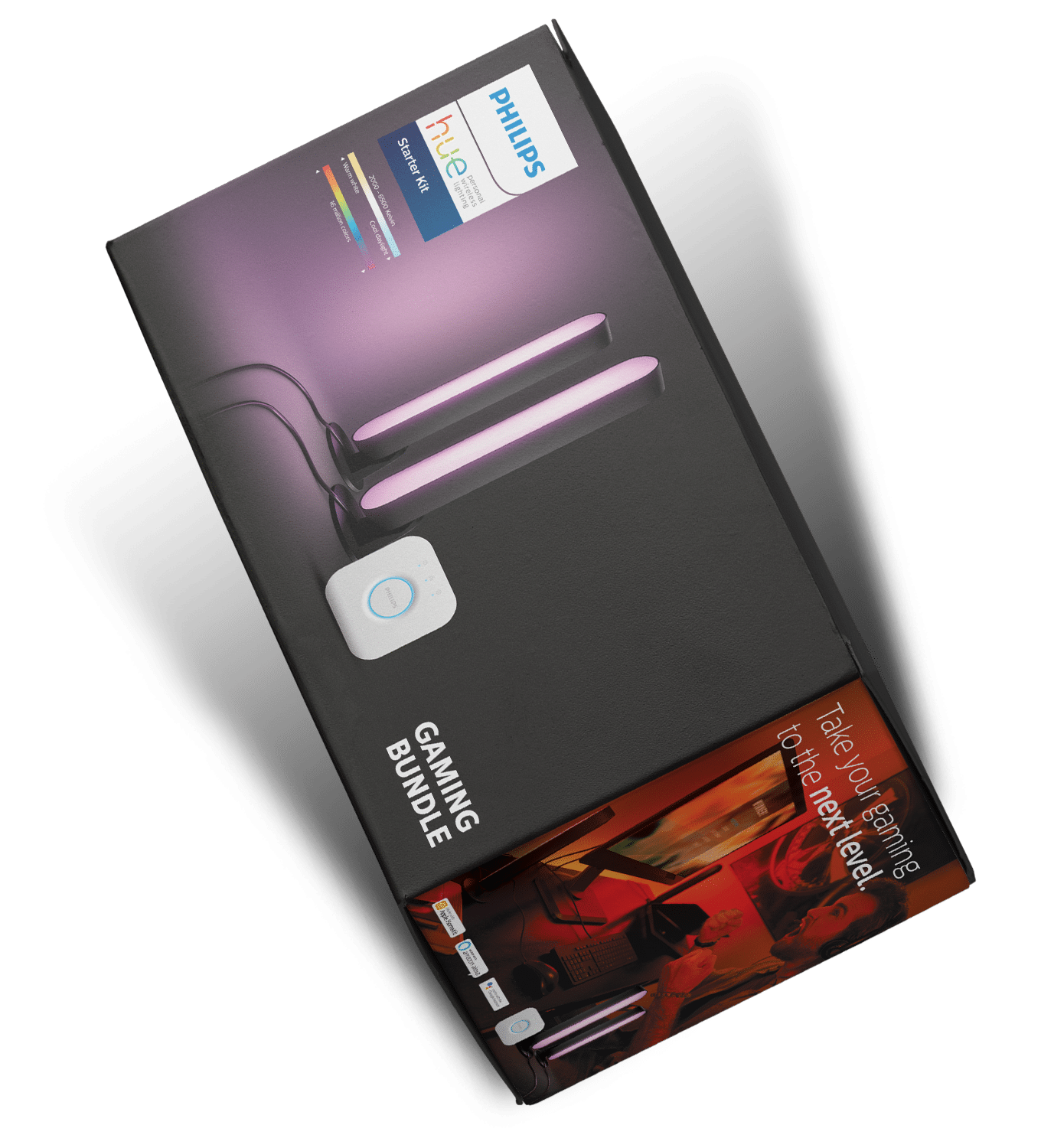What you need to know about changes in SEO
04 April 2022
Some things change, some stay the same. It’s a line from a song, but it’s also very accurate for SEO. So in 2022, what’s changed and what’s stayed the same?
Let’s start with what’s stayed the same. Some fundamentals of on-page SEO are as true now as they were ten years ago.
Page relevance
To rank, your page needs to be relevant to the search. For example, when I search for “men’s US size 11 running shoes,” I expect to see pages about Men’s running shoes. If I add “NZ” to my search, I’d expect to see sites based in New Zealand with pages about men’s running shoes. On the other hand, I would not expect to see a page about the dietary requirements of the African elephant or a news article about the war in Ukraine. So how does Google determine page relevance?
Page Title
First and foremost is still the page title. This is shown in the browser tab on the page and is usually the bold heading in Google’s search results (although they do occasionally ignore that now). The exact keywords in the page heading are less critical than before. Google has got a lot better at understanding two phrases that mean the same thing. However, the title’s meaning should be clear and relevant to the user’s search. Think of it as the answer to their question. If I search “Best hotels in Auckland.” Then a page with the title “Auckland’s 10 finest hotels” is just as relevant and way more enticing than a page simply titled “Best hotels in Auckland.” So, in short, your page title should be enticing and appear to be the result they are searching for. Not simply repeat the keywords they searched. It should also be an accurate description of your page content. If it’s not, you won’t rank for long. Google’s advice is to Create unique, accurate page titles that are brief but descriptive.
Meta Descriptions
In my opinion, meta descriptions are less important than ever before. Google frequently ignores them, selecting a snippet of text from the page more relevant to the user’s search than your carefully written meta description. However, if they are well written and accurately summarize the page’s content, they are more likely to be used.
URLs
Yes, URLs are important. It’s ideal if they contain the primary keyword you want the page to rank for. Or something that makes sense as the URL for the page the user is looking for. In our shoe example, something like site.com/mens/shoes/running is perfect. DO NOT stuff it full of keyword variations site.com/shoes-footwear/mens-men/sneakers-trainers-running-shoes is not ideal. For a blog post, it’ll usually be the blog title with the stop words removed. Ideally, not longer than needed. The URL should make sense to the user.
Headings
Headings are essential, as is understanding heading hierarchy. It should be structured like an academic paper or document, with only ONE H1 heading for the page. Then, H2 headings for each new section. A section that is a subsection of an H2 should be an H3, a subsection of that would be an H4. This helps Google and users understand your content at a glance. You can use as many H2s, H3s, and beyond as you need for the information on the page. These headings should be descriptive and contribute to the overall relevance of the page. Use keywords in headings where appropriate, but don’t stuff them full of keywords for no reason. My rule of thumb. In headings that read ok with or without the keyword, opt to use the keyword. But if adding the keyword sounds stupid, just remove it.
Image Alts
Image alts exist for a reason. Write them like you’re explaining to a blind person what is in the picture. Yup, you guessed it, that’s what the image alt is actually for. Web browsers for the blind read the page content aloud. When they get to an image, they read the image alt. Remember to use your keyword in the image alt but in a natural way. If you have a website about ant pest control and a picture of a man spraying liquid around a window sill. You could describe that as “Man squirting liquid around a window” or as “pest control technician spraying for ants” One will make your page much more relevant to people searching for ant pest control. And I would argue it will give the blind person a better understanding of the picture they can’t see. Google also uses the image alt. Both for image search and to tell what the images on your page actually are. This contributes to the page’s relevance. Remember, inappropriate image alts can make your page less relevant. Therefore, if you have used the same image on multiple pages, consider adding more than one copy of it to your image library. That way, you can have a separate image alt for each, tailored to the page it appears on.
Videos
Adding videos that are on-topic for your keyword helps make your page more relevant for that keyword search. If the video is embedded from YouTube, Google will see the title, description, and possibly even the transcript, allowing them to tell if the video is relevant to the page or not. For example, if you have an online shop that sells sports strapping tape, adding a video to the page showing how to correctly strap your ankle will help make your page more relevant. If you add a video directly to your page with no title or description, google can’t tell what it’s about and will ignore it. It may help with engagement and time on the page, indirectly benefiting your rankings.
Anchor text
The Anchor text on referring pages gives google clues as to what your page is about. Google’s guidance for internal links between pages in your own site is to make them short but descriptive. A word, a couple of words, or a short sentence is ok. But don’t make an entire paragraph a hyperlink. The linking text should give the user (and google) a good indication of the content. You can’t really over optimise internal links. You can, however, over optimise external links. If you are doing link building at scale and all of the links you get are perfectly optimised, such as “pest control Auckland” that isn’t natural. Too much of it will become a liability, but you do need some well optimised external links. How much is a matter of some debate, but if your page has 1000 links and 900 of them contain the perfect keyword, you’ll find that’s not normal. It is usual for most of them to include your business name. For many small businesses, that’s one of the reasons it can be beneficial to have your main keyword in your business name.
Page Text
Obviously, what’s on your page is tremendously important. If you don’t have anything to say on a topic, it will be hard to rank for it. (There are exceptions to this – sometimes a home page can rank well with very little text). Many people worry about the magic length. Is it 300 words, is it 1000 words? The answer, of course, is that it’s not that simple. You should use the shortest number of words to tell visitors what they need to know. That might be thousands of words or 50. How people respond to it will determine what’s right. This is where we start to move into the areas like content quality and engagement. Well-written, engaging content that answers a question, informs, convinces, entertains, or otherwise meets the needs of people who land on the page will slowly but surely rise to the top. Remember, not all people who do the given search are looking for the same result, so there’s more than one way to rank.
Signals for Google
Engagement
How long do people stay on your page? How long is their session? Do they bounce? Or do they move to another page on your site? These things matter. It’s not uncommon to look in Google Search Console and see a website that usually ranks on page 7 suddenly on page 2 for a day. This is google testing the content. If the visitors to your page spend a long time on your site, or even just on that one page, Google will see it as a signal, your page was helpful to people who did that search. Over time this positive engagement can move you up in ranking far better than just focusing on page speed.
Humour can help keep people on your page longer, or you can simply be shocking. If you’re a blogger and can say what you please, that’s great. But for most brands, increasing engagement will mean producing high-quality, interesting, helpful content that’s engaging to read or watch and pleasing to look at. This could mean adding helpful videos, reviews, instructions, or other valuable information that keeps people on your page longer. But keep the user in mind, and don’t make time-on-page your sole focus.
Pruning your site
Many SEOs now recommend removing nonperforming pages from your site so that every page is a winner. But unfortunately, this isn’t always possible. You’ll need to check that you’re not removing a page with lots of backlinks, or essential (but tedious) information like terms and conditions. However, where you have boring underperforming landing pages with low time on page and high bounce rate, you should consider fixing them or removing them.
Advanced SEO
For many businesses, you can stop reading right here. If you’ve got a great-looking site full of interesting, engaging content that people spend lots of time watching or reading. AND, you’ve done the basics like page titles and image alts, you may find you rank just fine. On the other hand, if you find yourself in an industry full of highly motivated, digitally savvy competitors, your interesting, engaging site may be one of many. Sometimes there’ll be 30 or more sites that have all done the basics well. In that case, you’ll need to do more. Much more.
Tie Breakers
If everything else is equal, who should Google show first? Imagine ten websites competing for “divorce lawyer Auckland.” Each site has a well optimised landing page with a great video, text, titles, and a few photos with image alts. Visitors to each site spend 2 minutes reading the page before clicking the contact button. They are all working, and they are all equally fascinating. But, only one can rank first. Who will it be? That’s where tiebreakers come in. These are the things that determine which of the 10 great pages rank first. There are a lot of tiebreakers, and they are all important. BUT if you have not done the basics of having a relevant page that gets good engagement, do not waste your time and money on them until you have fixed the content.
Links
Links was once the ultimate tiebreaker. Now it’s just one of many. But it is still hugely important. Not all links are the same. You are looking for a followed text link in the main body copy; it should be from a reputable site, on a page relevant to the page it’s linking to. And ideally, the page shouldn’t link to too many other websites.
Google’s advice is to never pay for a link. In a perfect world, your content would be so helpful and interesting that people and businesses all over the world will link to it of their own accord. And perhaps they will. But maybe you can encourage them. Talk to other companies you engage with and ask them to link. Are you an official reseller in your country for a product? Ask the manufacturer to link to you from their where to buy page. Are you a member of an industry organisation? Make sure they link to you from their member’s page. You get the point. There are lots of genuine reasons for people to link to you.
Create a strategy and give people something to link to. We’ve had great success with simple things like an athlete sponsorship request page for a sporting goods retailer, which quickly gained links from schools and sports clubs all over New Zealand. Of course, you have to have the budget to sponsor people, but get creative, find relevant things in your niche, and be proactive. It will only happen if you make it happen (or we make it happen for you). This is all well within Google guidelines. In fact, it’s what they want you to do. And it works, but it’s easier for some businesses than others. Therefore, many companies will resort to using tactics well outside Google’s Webmaster Guidelines. Some of these work really well, but they come with risks to your ranking and your offline reputation. Anyone engaging in them should be fully informed of the risks and go into it with their eyes wide open. A good SEO will know the options and the potential risks of each. Bad link building will do more harm than good.
Core Web Vitals
You will be well aware of Core Web Vitals if you’re into SEO. LCP, FID, and CLS have been the talk of the industry since 2020.
LCP – Largest Contentful Paint
In laymen’s terms, this measures how long it takes to load the page. Google would like it to be under 2.5 seconds, and so would your users.
FID – First Input Delay
This is how long it takes before you can interact with the page. Google would like it to be less than 100 milliseconds.
CLS – Cumulative Layout Shift
This is basically a measure of how much your content shifts around while the page is loading. Ideally, not at all.
Core Web Vitals is not the be-all and end-all of SEO. There are many examples of websites with horrible Core Web Vitals that rank first in very competitive categories. And long may it be so. Core Web Vitals should never be more important than great content.
Core Web Vitals will always favour larger businesses over smaller ones and newer websites over older ones. It’s an arms race. Can you afford to rebuild your website? In many cases, that’s required. And there will often be a trade-off; it’s easy to make a simple site that’s super fast and passes all the core web vitals with flying colours. But you’d like the ability to easily edit pages and move things around. Now you’ve added a CMS (Content Management System) and a Page Builder. It can still be lightning-fast, but only if you choose a fast theme or custom build a theme. Selecting a fast theme will limit your design options, and creating a custom theme is a lot more costly. Headless websites are even quicker (and more expensive.) The entire front end is built in your developer’s favourite JS Framework. The back end is either custom-built or built using your favourite CMS. There’s more work at both ends than using a traditional CMS, making it much more expensive. There’s a clear trade-off between cost, design and functionality, and core web vitals. So, most businesses will have to make a commercial decision when deciding what to prioritise. In my experience, to design and build a bespoke website that aces the Google Core Web Vitals test will typically cost 3-5 x as much as one doesn’t.
That doesn’t mean we shouldn’t all be trying. We all enjoy using websites that are lighting fast to load and react instantly. But until CMS and Theme developers catch up, only expensive custom websites or simple websites built with restrictions on both design and functionality will be able to meet them. As a result, most small and medium business owners will have to make some compromises. Remember, great content beats core web vitals every time and probably always will.