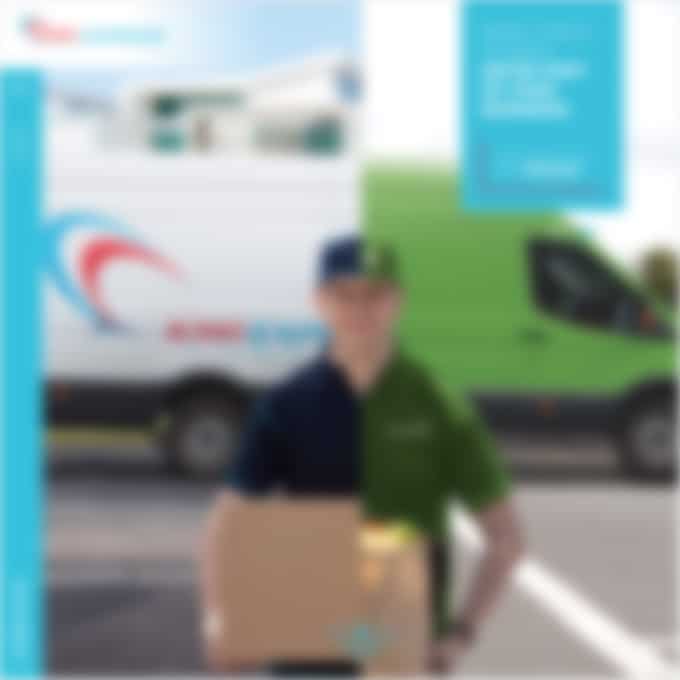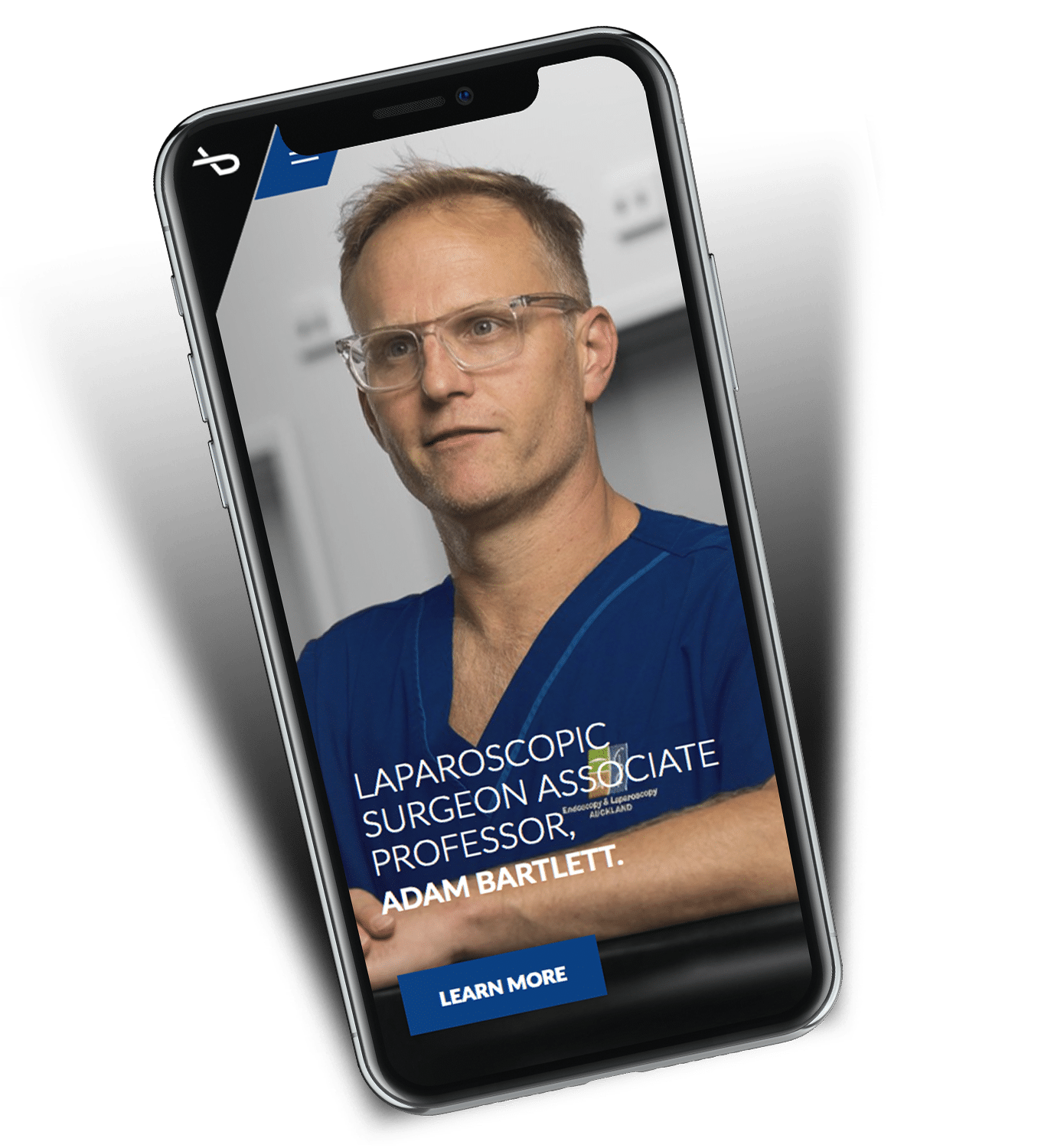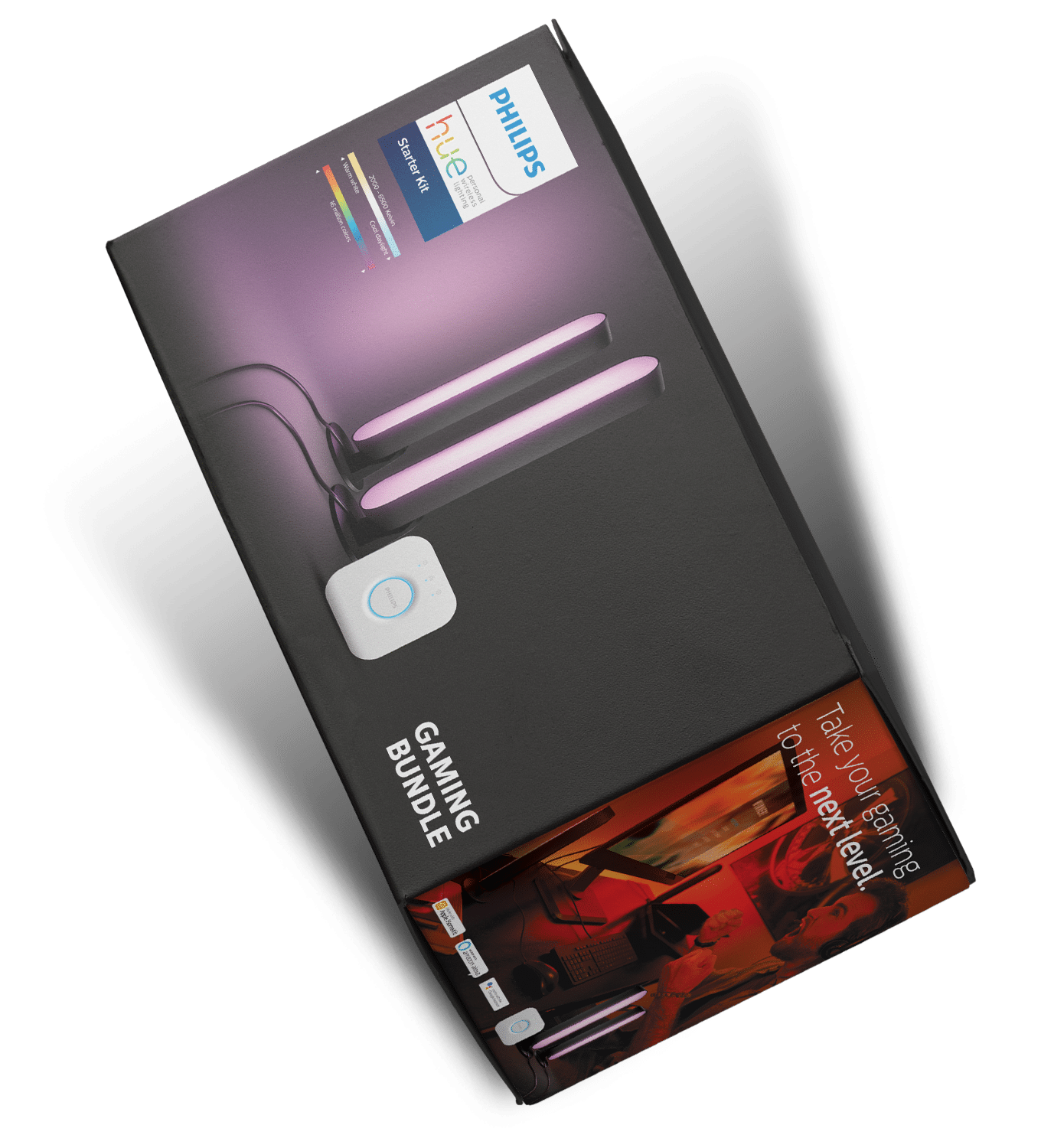Optimise Images & Improve WordPress Load Times with Imagify
04 September 2024
Learn how Imagify’s advanced image compression, WebP conversion, and bulk optimisation features can help you achieve faster load times and better performance on your WordPress site.
Imagify is a powerful image optimisation plugin designed to speed up WordPress websites by reducing the file size of images without compromising quality. As images are often one of the largest contributors to page size and load times, optimising them is essential for enhancing website performance, improving SEO, and providing a better user experience. Imagify, developed by the same team behind WP Rocket, offers an easy yet comprehensive solution to compress images and boost page speed. To understand how Imagify works and how it can transform a WordPress website, let’s explore its features and benefits in detail.
At its core, Imagify reduces the file size of images using advanced compression algorithms, making images lighter and faster to load without visibly affecting quality. Imagify supports three levels of compression: Normal, Aggressive, and Ultra. The Normal level provides lossless compression, which reduces the file size without any quality loss. The Aggressive and Ultra levels offer lossy compression, where some quality is sacrificed for smaller file sizes. These options allow users to choose the best balance between image quality and performance based on their specific needs.
One of Imagify’s standout features is its ability to optimise all types of images, including JPEG, PNG, and GIF formats. It also supports WebP conversion, a next-generation image format that provides superior compression compared to JPEG and PNG, further reducing load times. Imagify can automatically convert images to WebP format and serve them to compatible browsers, ensuring optimal performance without additional manual work from the user. WebP images typically offer up to 30% more compression than traditional formats, contributing to faster page load times and improved user experience.
Imagify provides an easy-to-use interface directly within the WordPress dashboard, where users can bulk optimise images already uploaded to the media library. This is particularly beneficial for websites with large image libraries, as it saves time by optimising all images in a few clicks. The bulk optimisation tool also ensures that any newly uploaded images are automatically optimised, maintaining consistent performance improvements across the site. For users with existing websites, this feature can significantly reduce the overall page size and boost load speed without the need to manually re-upload optimised images.
Another significant benefit of using Imagify is its ability to optimise thumbnails and image sizes generated by WordPress themes and plugins. When images are uploaded to WordPress, multiple copies are created in various sizes for use in different areas of the website. Optimising only the original image would not be sufficient for performance improvements. Imagify ensures all image sizes, including thumbnails, are optimised, maximising the speed benefits across all parts of a website.
Imagify integrates seamlessly with popular page builders, such as Elementor and WPBakery, and e-commerce platforms like WooCommerce. This ensures that product images, sliders, and other visual elements critical for engagement and conversion are also optimised. Given that e-commerce sites are typically image-heavy and depend on fast loading times for better conversions, using Imagify can be especially beneficial for online stores.
To further enhance performance, Imagify offers the “Resize on Upload” feature, which allows users to set a maximum width and height for images. This is particularly useful for preventing unnecessarily large images from being uploaded, which can bloat the site and slow down load times. By resizing images to the optimal dimensions needed for display, users can avoid excessive file sizes and ensure consistent performance.
Imagify’s optimisation process is handled in the cloud, meaning it doesn’t place a burden on the user’s server resources. When an image is uploaded, it is sent to Imagify’s servers, optimised, and then sent back to the WordPress site. This ensures the optimisation process is fast and does not affect the performance of the website during image compression, even when bulk-optimising large libraries. Additionally, Imagify provides a backup feature, allowing users to keep the original images in case they need to revert the changes or adjust the compression level.
Imagify also provides clear and detailed statistics on image optimisation results, helping users to see the percentage reduction in file size and how much space has been saved. This transparency allows for better decision-making regarding which compression levels are most effective for a particular site’s needs. For developers and advanced users, Imagify offers a robust API that enables custom integration with other platforms and applications, allowing for greater flexibility in managing image optimisation workflows.
For websites aiming to score highly on performance metrics like Google’s PageSpeed Insights, optimising images is a critical factor. Imagify helps achieve better scores by addressing the “Serve images in next-gen formats” and “Efficiently encode images” recommendations, both of which directly influence the Core Web Vitals that Google uses as part of its ranking algorithm.
Imagify is an essential tool for anyone looking to optimise images on their WordPress website. With features like multi-level compression, WebP conversion, bulk optimisation, integration with popular plugins and platforms, and detailed optimisation statistics, Imagify provides a comprehensive solution for reducing image file sizes and speeding up website load times. By using Imagify, website owners and developers can ensure their sites are faster, more efficient, and better equipped to meet the demands of modern web performance standards.
Is your WordPress site running slower than you’d like? Speed is crucial for user experience and SEO. Talk to us today about setting up and configuring Imagify to turbocharge your website’s performance and keep your visitors engaged.