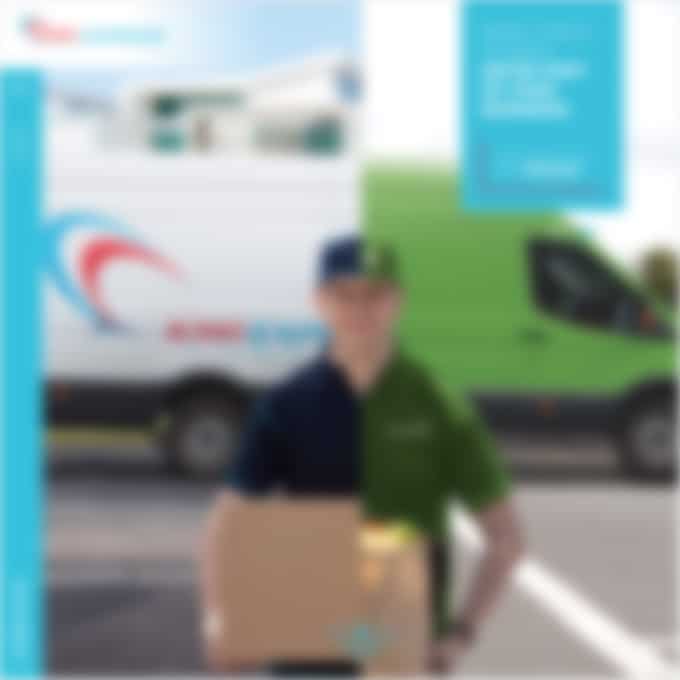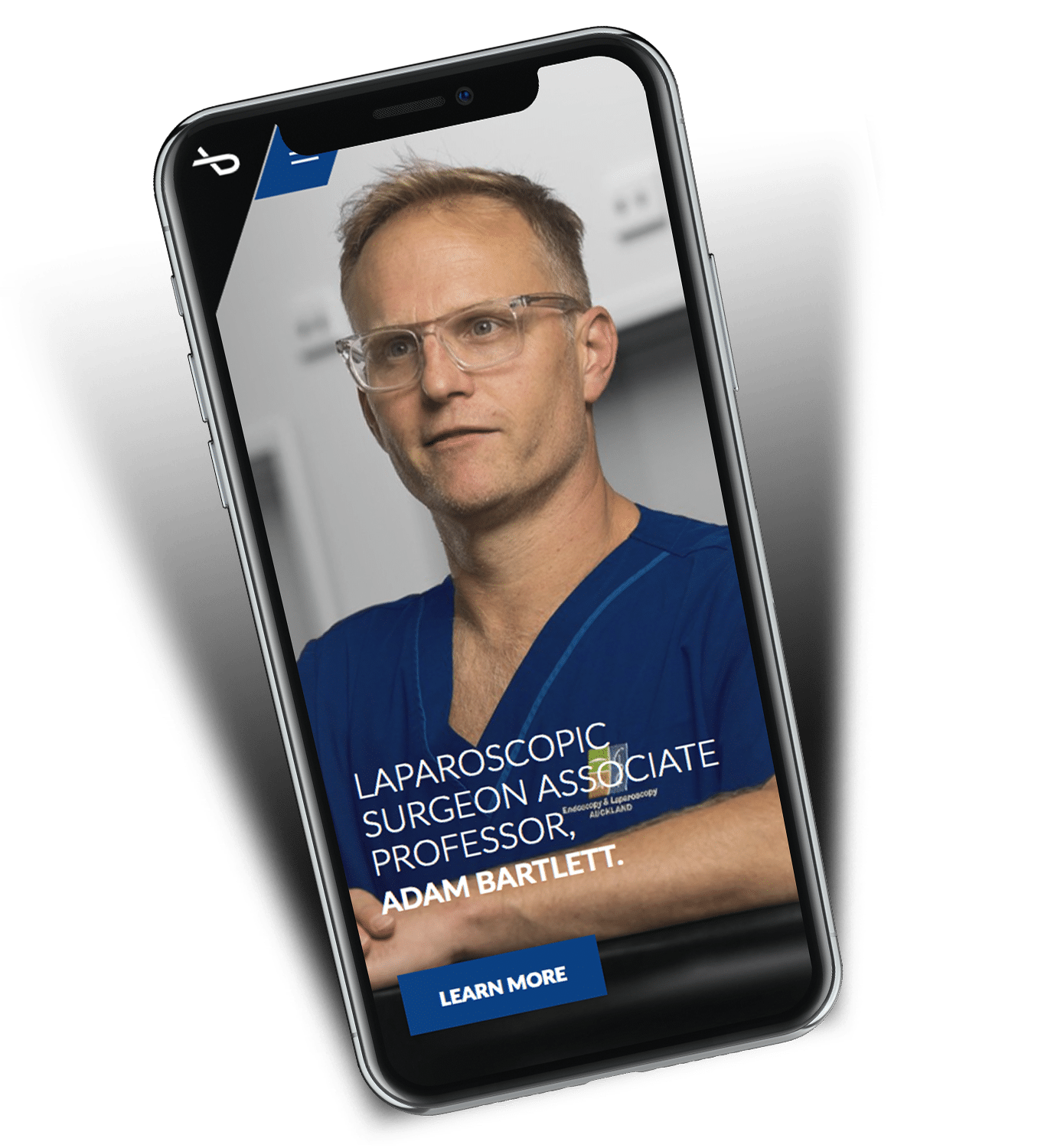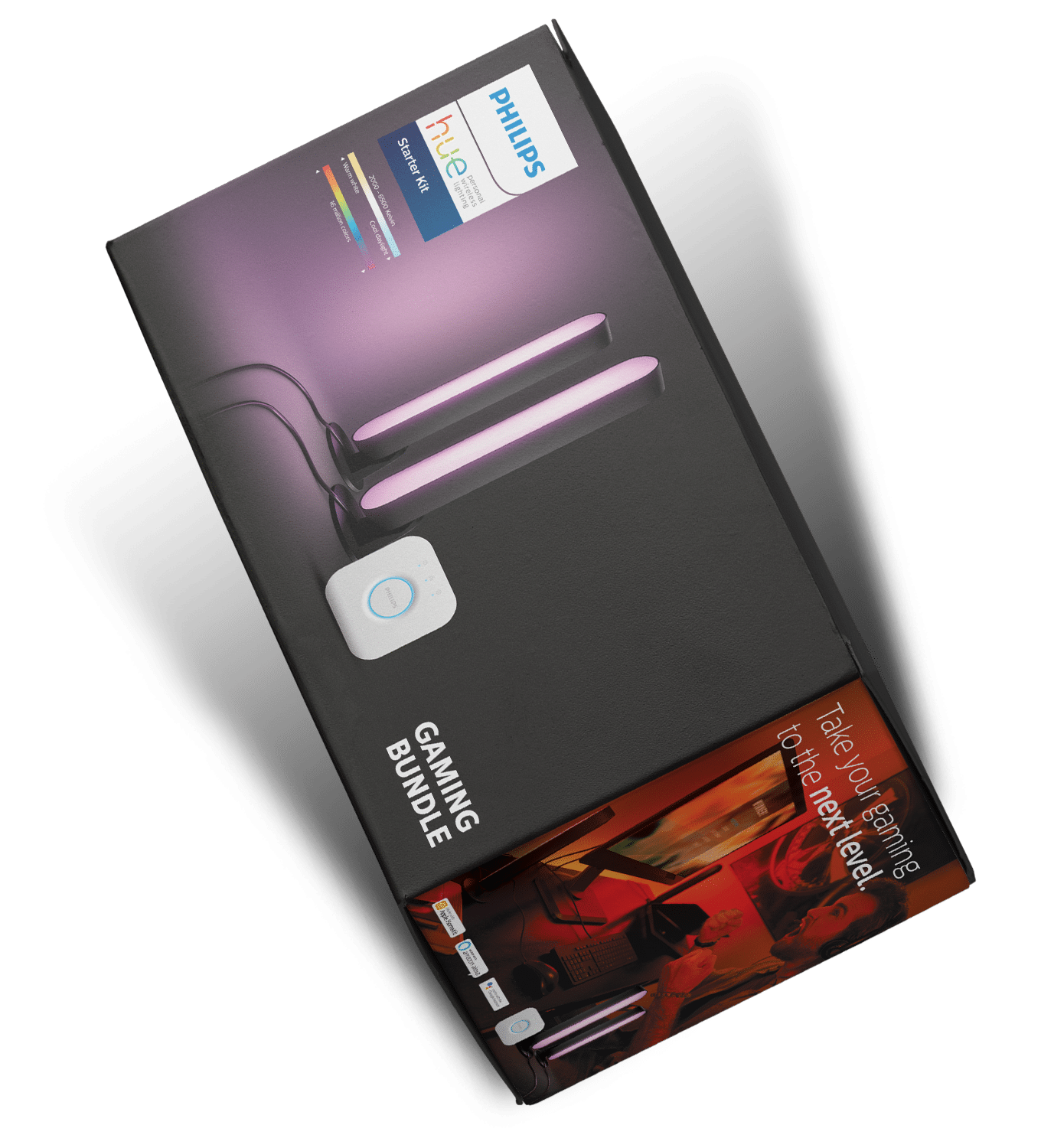Digital Skills for um ..... everyone.
13 November 2025
In an increasingly digital world, having a basic understanding of digital skills is no longer reserved for IT professionals or tech enthusiasts—it’s essential for everyone.
Whether you’re a business owner in New Zealand managing a small enterprise, a professional navigating career changes, or simply someone trying to make sense of the online landscape, these skills empower you to communicate effectively, make informed decisions, and stay competitive. You don’t need to become a full-fledged developer or marketer; the goal is to grasp the fundamentals so you can understand what experts are talking about and apply them in practical ways.
This is particularly relevant in Aotearoa, where recent reports highlight ongoing challenges and opportunities in digital capability. The Toi Mai Digital Skills Survey 2025, for instance, provides a comprehensive look at the needs of organisations employing digital technology workers, revealing gaps in skills that affect productivity and innovation. Similarly, the Hays 2025 Skills Report offers in-depth insights into the skills landscape across Australia and New Zealand, emphasising the demand for digital proficiency in a post-pandemic economy. The New Zealand Digital Skills Forum, through initiatives like NZTech’s “Digital Skills for Tomorrow, Today” report and MBIE’s focus on enhancing the skills pipeline, underscores the need for broad upskilling to address shortages in areas like web development, data analysis, and digital marketing. With e-commerce growing and over 90% of Kiwi businesses maintaining an online presence, as noted in Stats NZ data, building these skills can bridge the education-to-employment gap and foster inclusive growth.
In this article, we’ll explore key digital skills in depth, from web design theory to AI integration, with practical explanations and examples tailored for New Zealand business people. By the end, you’ll have actionable knowledge to enhance your online marketing efforts—whether through a website, email campaigns, or social media.
Web Design Theory: Building User-Friendly Experiences
Web design theory is the foundation of creating effective online spaces. It’s not just about aesthetics; it’s about crafting interfaces that are intuitive, accessible, and aligned with user needs. At its core, web design follows principles like user-centred design, which involves researching your audience to understand their behaviours and preferences. For a Kiwi business, this might mean considering high mobile usage rates—over 80% of New Zealanders access the internet via smartphones—so designs must prioritise responsiveness, adapting seamlessly to different screen sizes.
Key concepts include visual hierarchy, which guides users’ eyes to the most important elements first using size, colour, and spacing. For example, a prominent “Contact Us” button in a contrasting colour can reduce bounce rates by making navigation straightforward. Colour theory plays a role too: Colours evoke emotions and should reflect your brand—greens for sustainability-focused NZ companies, or blues for trust in financial services. Balance and contrast ensure readability, while white space prevents clutter.
Accessibility is crucial, especially under New Zealand’s Privacy Act 2020 and inclusive values. This includes adding alternative text to images for screen readers, ensuring sufficient colour contrast for those with visual impairments, and enabling keyboard navigation. Tools like Adobe XD or Figma allow even beginners to prototype designs, helping you visualise changes before implementation. By understanding these theories, you can better collaborate with designers, ensuring your website not only looks good but converts visitors into customers.
SEO Basics: Making Your Content Discoverable
Search Engine Optimisation (SEO) is the practice of improving your website’s visibility in search results, and in 2025, it’s more about creating helpful, user-focused content than tricks. Google’s SEO Starter Guide emphasises making your site interesting and useful, anticipating users’ search terms, and avoiding distracting ads. Best practices for 2025, as outlined in comprehensive checklists, include organising content around topical pillars—clusters of related keywords that establish your expertise in a niche.
Start with keyword research using free tools like Google Keyword Planner to identify terms like “web design Auckland” with decent search volume but low competition. Incorporate them naturally into high-quality content, such as blog posts that answer common questions. On-page SEO involves optimising titles, meta descriptions, and headings, while technical aspects like site speed (aim for under 3 seconds) and mobile-friendliness are non-negotiable—Google prioritises these in rankings.
Off-page SEO builds authority through backlinks from reputable sites, like NZ industry directories. With search volatility expected in 2025 due to AI advancements, focus on E-E-A-T (Experience, Expertise, Authoritativeness, Trustworthiness) by citing sources and providing original insights. For NZ businesses, local SEO—claiming your Google Business Profile and using geo-specific keywords—can drive foot traffic or online leads.
Email Marketing Basics: Nurturing Customer Relationships
Email marketing remains a powerful tool for direct communication, with basics revolving around building and segmenting lists, crafting compelling messages, and analysing performance. It’s about delivering value, not spam, to comply with anti-spam laws and build trust.
Two popular tools are Mailchimp and Klaviyo. Mailchimp is ideal for beginners, offering simplicity with drag-and-drop templates, automation for welcome series, and broad design variety—great for general businesses sending newsletters or promotions. Klaviyo, on the other hand, excels in e-commerce, with advanced segmentation using customer data (like purchase history) for personalised campaigns, such as abandoned cart reminders. It’s more data-driven but has a steeper learning curve.
Basics include A/B testing subject lines (e.g., “Exclusive NZ Deals” vs. “Your Weekly Update”) and tracking metrics like open rates (aim for 20-30%) and click-throughs. Segment audiences—e.g., by location for targeted Kiwi offers—to boost relevance. Integrate with your website for sign-ups, and always include unsubscribe options.
Front-End vs. Back-End Development: The Building Blocks of Websites
Understanding the difference between front-end and back-end development helps you appreciate how websites function, without needing to code yourself.
Front-end development focuses on the user-facing side: what you see and interact with. It uses languages like HTML (structure), CSS (styling), and JavaScript (interactivity). For example, HTML builds the skeleton of a page, CSS adds colours and layouts, and JavaScript enables dynamic elements like dropdown menus or form validations. Frameworks like React enhance responsiveness, making sites feel app-like.
Back-end development handles the server-side logic: data storage, security, and functionality. It involves languages like PHP, Python, or Node.js, plus databases (e.g., MySQL) for storing user info. For instance, when you submit a contact form, the back-end processes it, sends an email, and stores the data securely. APIs connect front and back ends, like integrating NZ Post for shipping calculations.
The two work together via full-stack development, but knowing the split lets you brief developers effectively: “Focus on front-end for better UX” or “Strengthen back-end for secure payments.”
Social Media Marketing, Google Ads, and Paid Social: Expanding Your Reach
Social media marketing involves creating content to engage audiences on platforms suited to your goals. LinkedIn is for B2B networking, sharing professional insights to build credibility. Facebook and Instagram excel in visual storytelling—use Stories for behind-the-scenes or Reels for quick tips, targeting NZ demographics with ads.
Pinterest is discovery-oriented, ideal for visual businesses like retail or design; create pins linking back to your site for traffic. Reddit thrives on authenticity in niche communities (subreddits), perfect for feedback or subtle promotions without hard sells—focus on value to avoid backlash.
Google Ads allows bidding on keywords for search visibility, with campaigns geo-targeted to NZ regions. Paid social amplifies organic efforts: Use Facebook/Instagram for broad reach, LinkedIn for pros, Pinterest for intent-driven traffic, and Reddit for community-specific ads. Track ROI with analytics, starting small to test.
AI Tools: Integrating Intelligence into Your Business
AI tools are transforming businesses in 2025, automating tasks and providing insights. Learning to use them is vital for efficiency, as highlighted in the AI Forum’s 2025 report on productivity gains. For small businesses, top tools include ChatGPT for content brainstorming and customer service drafts; Synthesia for AI video generation; Zapier for automating workflows like email-to-CRM syncs; and Gumloop for custom automations.
Integrate AI: Use tools like SentinelOne for cybersecurity, Microsoft 365 Copilot or Google Workspace AI to enhance productivity.
Mastering these basics equips you to thrive online. As a digital creative agency Forge are here to help support you. What digital skill will you explore first?
Don’t have the Digital Skills you need? Let’s chat about how we can help plug those gaps for your business.